Details zu den Warteschlangenstatistiken anzeigen
- Die benutzerdefinierte Genesys-Komponente GC für SCV-Warteschlangenstatistiken wurde dem Sprachanrufdatensatz hinzugefügt.
Sie können Anrufer zu einem Anruf hinzufügen oder den Anruf über das Omnikanal-Widget in der Contact Center-App an einen anderen Agenten, eine andere Warteschlange oder Telefonnummern weiterleiten. Weitere Informationen finden Sie unter Anrufer hinzufügen oder Anrufe weiterleiten in der Salesforce-Dokumentation.
Wählen Sie im Omnikanal-Widget das Anrufer hinzufügen oder Blinde Weiterleitung fordert das Widget auf, Filteroptionen basierend auf Warteschlange, Agentenverfügbarkeit und anderen Kriterien anzuzeigen. Die Komponente „Warteschlangenstatistik“ zeigt jedoch nur die Suchergebnisse der Warteschlange unter der Registerkarte „Adressbuch“ an. wenn das Warteschlange Aus der Filter-Dropdown-Liste wird die Option ausgewählt und im Omnikanal nach einer Warteschlange gesucht.
Die Komponente „Warteschlangenstatistik“ zeigt die folgenden Details an:
- Die Gesamtzahl der wartenden Interaktionen für jeden der Genesys Cloud-Medientypen.
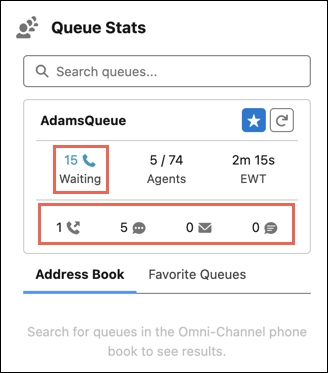
- Die Anzahl der aktiven und gesamten Agenten und eine geschätzte Wartezeit (EWT), bis ein Agent in der Warteschlange antwortet.
- Der Favoriten-Symbol, um die ausgewählte Warteschlange in der Favoritenliste zu speichern. Hinweis: Die Favoriten des Omnikanal-Widgets und die Favoriten der Warteschlangenstatistik stimmen nicht überein und sind völlig getrennt.

