Fordern Sie eine Kontaktkennung an
Die folgenden Berechtigungen:
- Externe Kontakte > Externe Organisation > Hinzufügen
- Externe Kontakte > Externe Organisation > Bearbeiten
- Externe Kontakte > Externe Organisation > Löschen
- Externe Kontakte > Externe Organisation > Ansicht
- Klicken Verzeichnis > Externe Kontakte .
- Klicken Speisekarte > Kontakte > Externe Kontakte und Organisationen .
- Geben Sie den Namen oder die Organisation des Kontakts ganz oder teilweise in das Feld Suche nach externen Kontakten und Organisationen Kasten.
- Klicken Sie in der Ergebnisliste auf die Zeile des Kontakts, den Sie anzeigen möchten.
- Klicken Sie im Bereich „Kontaktübersicht“ auf den Stern
 Symbol neben der Kennung, die Sie beanspruchen möchten. Klicken Sie im Dialogfeld Anspruchskennung auf Beanspruchen um die Kennung mit dem aktuellen Kontakt zu verknüpfen.
Symbol neben der Kennung, die Sie beanspruchen möchten. Klicken Sie im Dialogfeld Anspruchskennung auf Beanspruchen um die Kennung mit dem aktuellen Kontakt zu verknüpfen.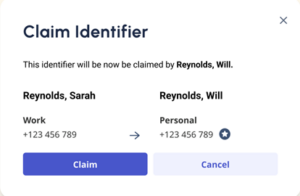
- Wenn diese Kennung bereits von einem anderen Kontakt beansprucht wird, klicken Sie auf Beanspruchen um die Kennung dem aktuellen Kontakt neu zuzuweisen.
- Wenn eine Kennung beansprucht wird, wird ein Stern
 Das Symbol wird neben der beanspruchten Kennung angezeigt.
Das Symbol wird neben der beanspruchten Kennung angezeigt.

